by Rebecca Kocsis
When families join a homeschool group, they are joining a community that often spends many hours together each month. Close bonds are formed; lifetime friendships are forged. In the process, children have their friends over to their homes to play. They have birthday parties and sleepovers and join their friends on family vacations.
Leaders go to great lengths to create and maintain a community that accurately reflects the mission that God has given them. You choose your activities wisely. You screen members carefully against your mission statement, statement of faith, and other governing documents. In a nutshell, we know you take your responsibility as leaders seriously.
In order to help protect the families in your group from potential sexual predators, and to protect your group from liability issues, we recommend you check to see if each of your applicants for membership are listed on Megan’s Law website. If these families also have adult children living in their home, they should be checked as well.
The Megan’s Law website (www.meganslaw.ca.gov) provides information on registered sex offenders and where they live so local communities can protect their members. Please note that not all registered sex offenders are listed on this site. However, it is one tangible way that you can screen your membership and identify potential predators.
By the way, CHEA checks all Support Network Group Members on the Megan’s Law website as well. We want to do our due diligence in making sure that we have safe groups to recommend to California homeschoolers. You can help us by checking your membership against the list, too.
Read more about Megan’s Law here: https://www.meganslaw.ca.gov/About.aspx
How To Use Megan’s Law Website (https://www.meganslaw.ca.gov/Default.aspx)
- Use the box on the righthand side of the page titled California Sex Offender Name Search.
- The first time you use the site you will be directed to a disclaimer page. You will need to read and acknowledge the disclaimer at the bottom of the page before you can proceed. Click the ◻ I have read the disclaimer and agree to these terms and conditions. Then click Continue.
- Enter first name, then last name. Click search. Repeat for wife and any other adults living the home.
- If you think you found a match by name and county then contact the applicant immediately. Request a copy of the applicant’s photo ID (or meet in person) to check against the photo of the person on the website.
- If the photos match or the individual does not wish to cooperate, we recommend you deny membership or enrollment.
- Until you are satisfied that your applicant is not listed, we do not recommend you continue to process the application for membership.
- Megan’s List should be checked with each application or renewal each year. It is CHEA’s practice to do this with every year, even if they are returning members.